
To print a photo to the iP100 or iP110 with the use of a (custom) ICC profile, you have to make sure that all color management in the iP100 driver dialog is turned off.
You can use Photoshop or any other ICC aware program to then print to the iP100 without any color management introduced by the driver itself and match your screen colors (presumed that your screen is calibrated) to the printer output.
The below illustrations are with a driver in the Dutch language, but I am sure you can make the translation based on the illustrations.
It is important to select the right media type (type of paper) because the driver will adjust the amount of ink used and dry time accordingly. This means that you need to know with what media type an ICC profile is made. I you do not know, you can go with trial and error.

Now, also make sure that the iP100 driver does not itself use an ICC profiel that came with the driver.

Finally make sure that the driver is not 'optimizing' the photo prior to printing and by doing so introduce all kinds of automated corrections.

In Photoshop you have to make sure that it is Photoshop itself that handles color management and that the correct ICC profile is loaded. You can experiment with the rendering intent. I have the best result with Relative Colorimetric or Saturation.
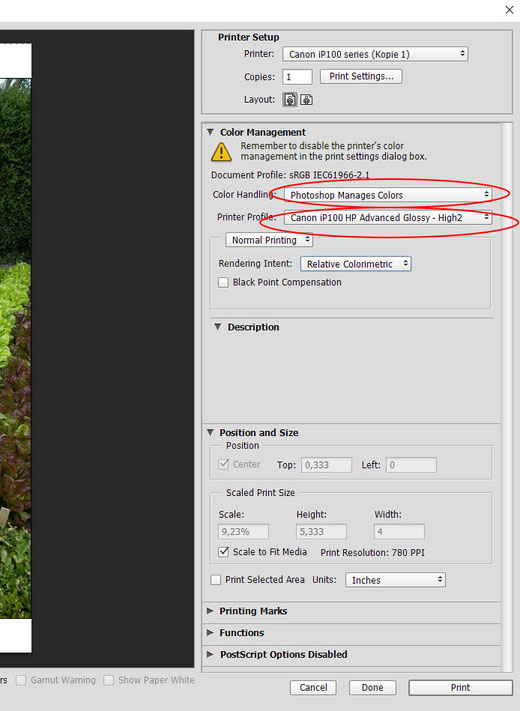
Feel free to leave a comment if you have a question or something to add.

Write a comment
www.55 printing (Wednesday, 05 October 2016 07:48)
You people have actually provided the best blogs that are easy to understand for the folks.
brochure printing (Monday, 27 March 2017 23:20)
Thank you so much for the post you do. I your post and all you share with us is up to date and quite informative, i would like to bookmark the page so i can come here again to read you, as you have done a wonderful job.
Flyers Printing (Monday, 03 April 2017 19:14)
Your Thread provided us with valuable information to work with. every tips of your post are awesome. Thanks a lot for sharing. Keep threatening,
Printer Technical Support Number (Friday, 29 September 2017 05:55)
printersupportnumbers.com is independent printer technical support provider, contact printer tech support for instant printer support.
deep cleaning dubai (Tuesday, 31 October 2017 07:32)
A single thing should be taken into account that normally choose and choose the most beneficial cleaning expertise, no problem how expensive it will be! Now an important question which will strikes down with the mind is without a doubt that how come the familys need that cleaning expertise.
pull up banner (Tuesday, 14 November 2017 13:34)
Thanks for your information, it was really very helpfull..
.pk domain registration (Sunday, 13 May 2018)
PK Domain is the Best Web Hosting Company in Pakistan. PK Domain is one off top 3 Web hosting companies in Pakistan. Create your own Website without worrying about costs. We Provided Domain Registration, web designing, Web Hosting, Reseller Hosting, Dedicated Server and VPS Hosting you can also buying at affordable Price. Buy cheap domain hosting from PK Domain.